Introducing
USPS Informed Delivery
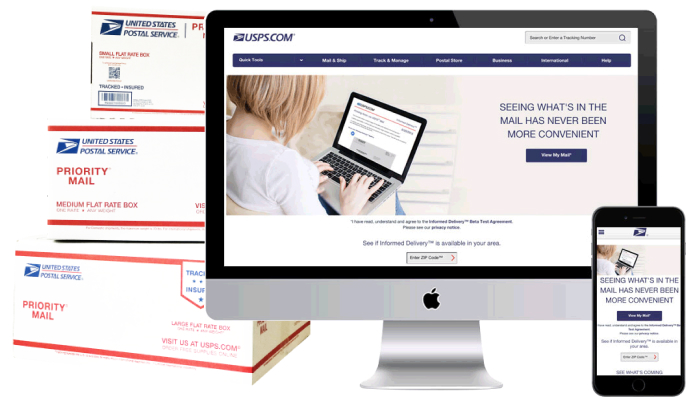

Client
USPS

My Role
Senior Product Designer
Overview
Designing a simple portal
The Project
Informed Delivery is a consumer-facing feature that gives eligible residential consumers the ability to see a daily digital preview of their household’s mail.
Just like a physical mailbox, the feature is provided at a household level based on a delivery point address, so multiple residents can sign up.
The big value of this project?
Informed Delivery offers Mailers an unprecedented opportunity to engage users through an integrated mail and digital marketing campaign that generates additional consumer impressions, interactions, and insights.
The Design Challenge
Create an intuitive interface that lets a huge spectrum of USPS customers view, track and control their mail like never before.
This project followed the typical UX process “to a tee”. It really helped us take the time and research/design in order to lay the foundations for this product to be built.

User Research
Informed Delivery has to offer something to everyone, but in different ways.


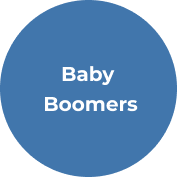

To better understand our customer’s needs/wants, we conducted hours of focus groups sessions, surveys and interviews. Through this extensive research, we were able to develop strong user profiles and customer journeys that helped us get a better grasp of our customer, their needs and the challenges ahead.
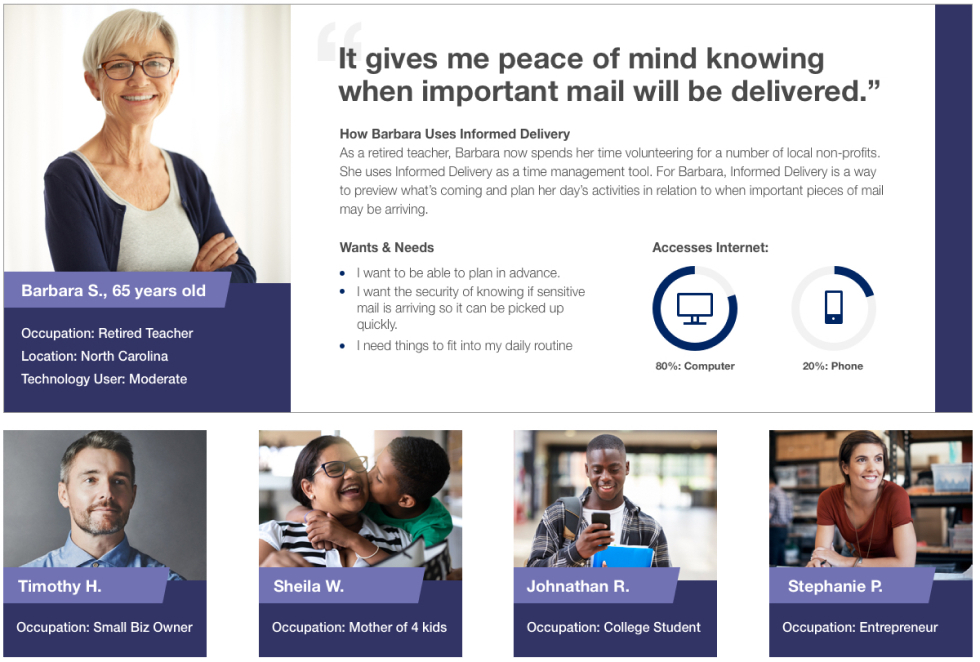
The Design Process
From the research we were ready to brainstorm/white boarding, create user flows and interaction design.
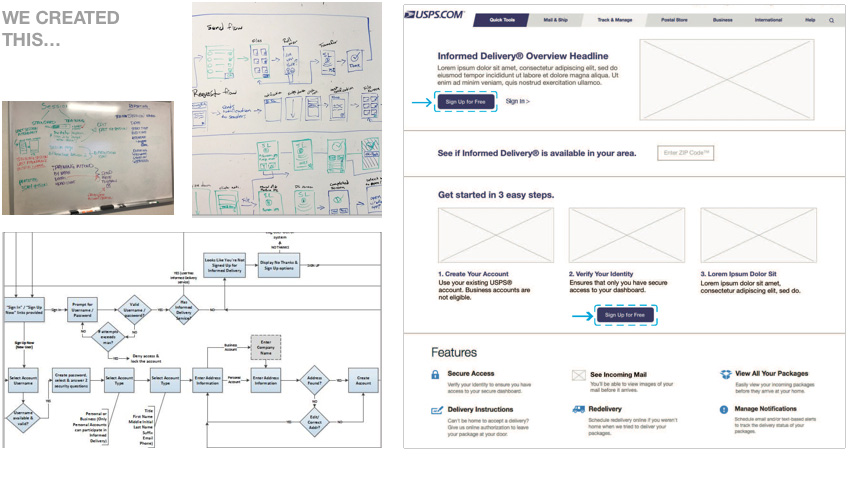

View your mail before it gets delivered
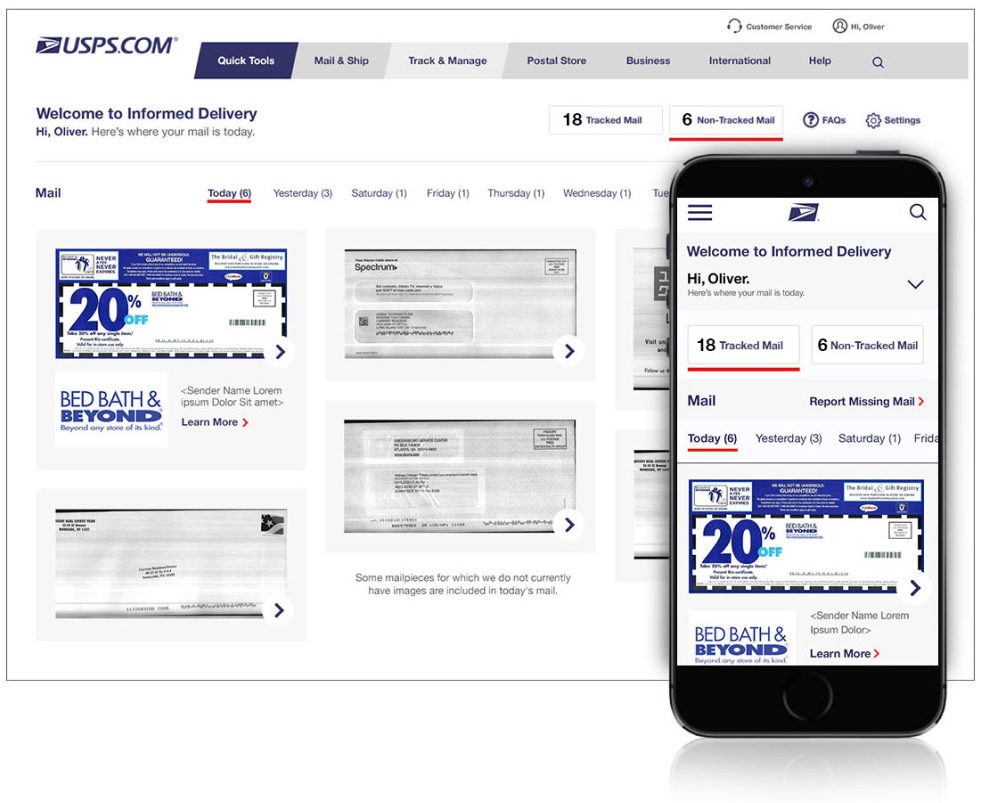
View all trackable packages
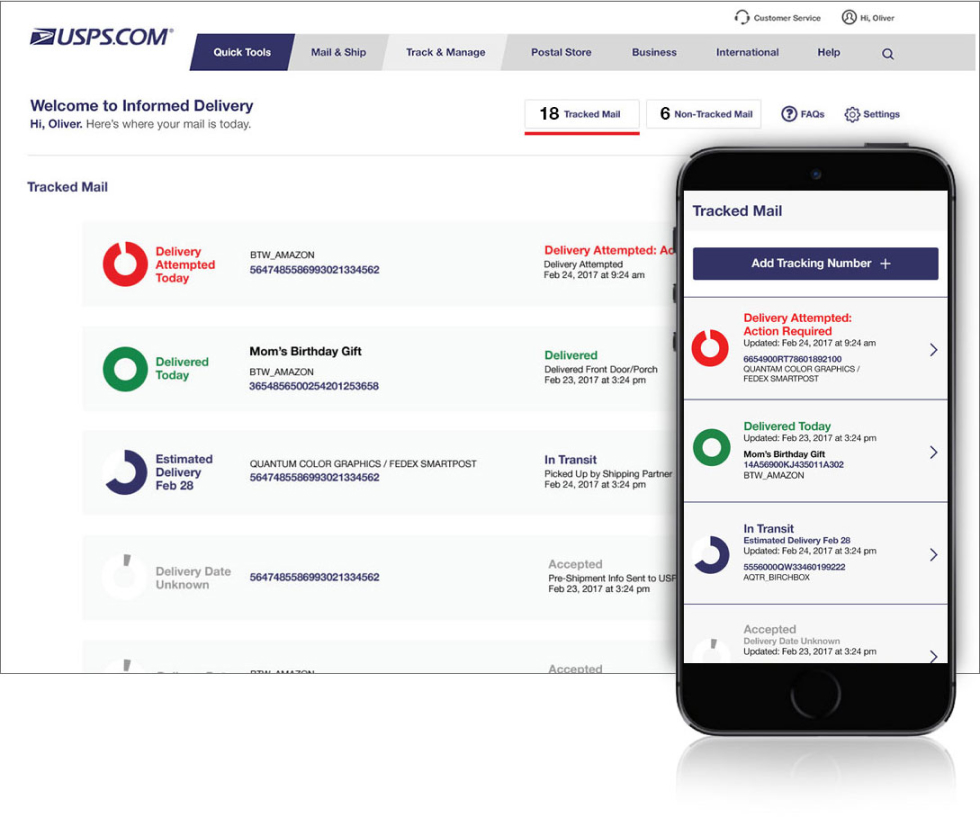
Know where your packages is at times
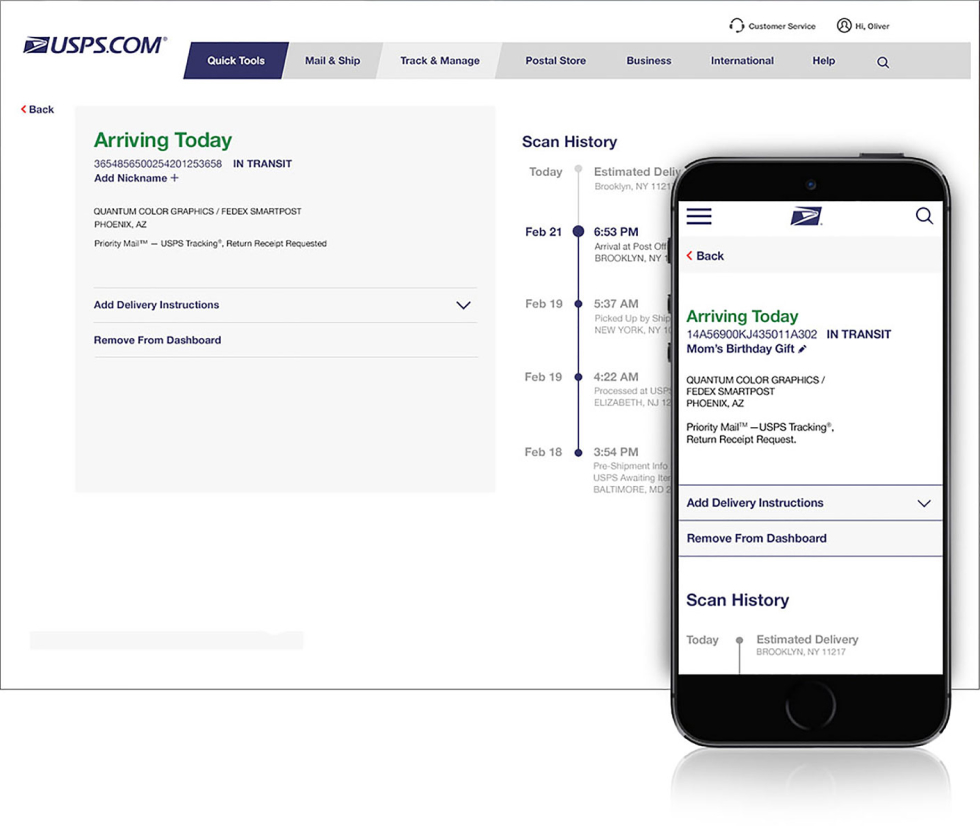
End Results (since 2018)
Hey there, this is the default text for a new paragraph. Feel free to edit this paragraph by clicking on the yellow edit icon. After you are done just click on the yellow checkmark button on the top right. Have Fun!
